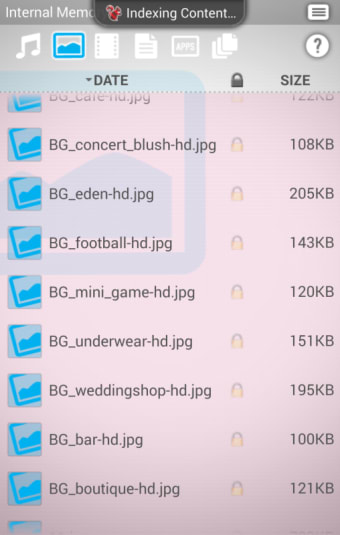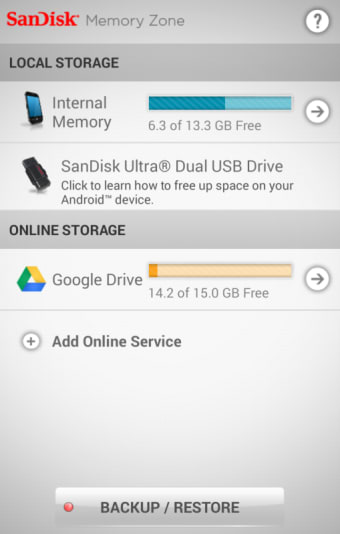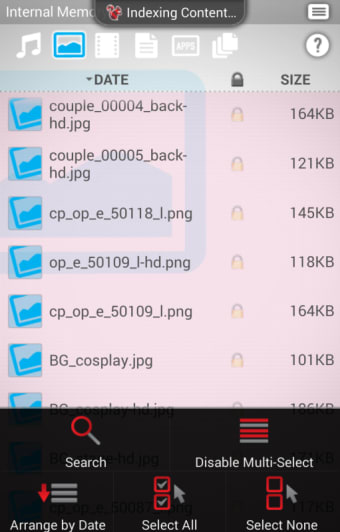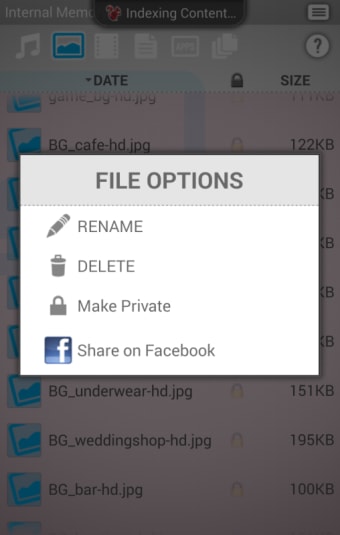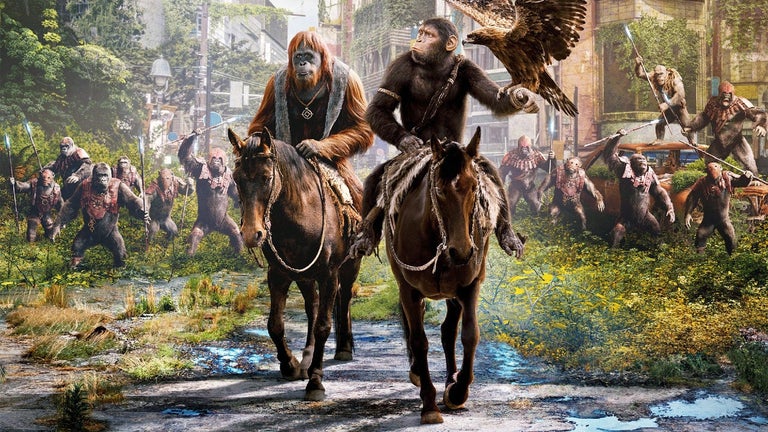Free up memory on your phone, SD card, and cloud storage
SanDisk Memory Zone is a memory management utility for Android. The application is designed to help you take control of your internal memory, SD card memory, and even your cloud-based storage.
Thanks for the memory
There are plenty of ways in which SanDisk Memory Zone can help you manage your files. The app gives you an overview of the remaining internal memory on your device, on your SD card, and on online storage services such as Google Drive, Dropbox, OneDrive, Picasa, and Facebook.
With each storage medium SanDisk Memory Zone allows you to browse all of the data stored on it, by file type (images, music, video, documents, and apps). You can select files and then perform file management tasks including deleting, renaming, sharing, or applying password protection to them.
You can select multiple files and perform batch deletes to free up memory. However, it's not possible to batch rename files through SanDisk Memory Zone.
A neat feature of SanDisk Memory Zone is that it lets you easily download files from your cloud storage accounts and move them to your SD card or internal memory. Equally, you can upload files stored on your phone to your online storage.
Storage wars
The user interface of SanDisk Memory Zone is very attractive. I love the memory overview graphic, which provides a great visual view of what is eating into your storage. The file viewer interface is colorful and friendly, and you can slide between the different file type lists with a simple swipe.
SanDisk Memory Zone contains a search function, plus the ability to sort files by date. However, it's not possible to get a folder view as you can in other file managers like ASTRO or ES File Explorer. This can get frustrating if you have huge amounts of photos, for example, as it's tricky to know where they come from based on just their file name.
Although the app generally runs well there are some glitches with SanDisk Memory Zone. For example, when transferring from cloud storage to a device a progress pop-up appears. If you happen to tap the screen at any point during this process, the pop-up disappears and the process halts.
Another problem users have reported on Google Play (though something I had no problems with in my tests) is that SD cards are sometimes not being recognized by SanDisk Memory Zone.
Get in the zone
There's room for improvement in the app, but overall SanDisk Memory Zone offers a handy way to view memory use and free up space on your phone and online-based storage systems.